Frequently Asked Questions
What are the minimum system requirements for these plugins?
Current system requirements are as follows:
- Windows 10+
- macOS 11+ (Big Sur and above)
- minimal disk space
- minimal CPU requirements
Every plugin has a CPU indicator on the editor, which will warn you if the CPU usage is high. For most setups, these plugins will run extremely fast and render smoothly. However, running the DAW at very high sample rates or very small block sizes may affect plugin performance.
How do I register my plugin?
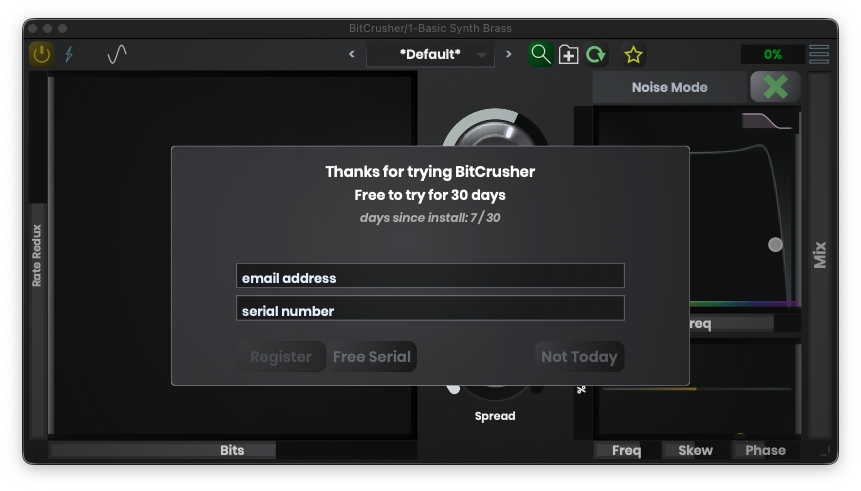 Once you have downloaded and installed your new plugin, you will notice that the plugin asks you for a registration key. You can click “Not Today” to continue and use the plugin in demo mode for 30 days.
Once you have downloaded and installed your new plugin, you will notice that the plugin asks you for a registration key. You can click “Not Today” to continue and use the plugin in demo mode for 30 days.
After 30 days, the plugin will require a key to continue. For free plugins, simply enter your email and click “Free Serial”. A key will then be emailed to you.
For paid plugins, you can click on “Get Serial”, which will take you to the product page where you can purchase a key. You can also get keys with credit, in your Stagecraft account. The key will be emailed to you, and you simply enter it in the dialog box.
What is my Stagecraft account for?
With your Stagecraft account, you can conveniently see all of the plugins you currently own, buy credit for future purchases, and redeem rewards like free plugins.
When you first registered with Stagecraft Software, you were sent a welcome email which contains the password to your account. You can use this to log in and see your information.
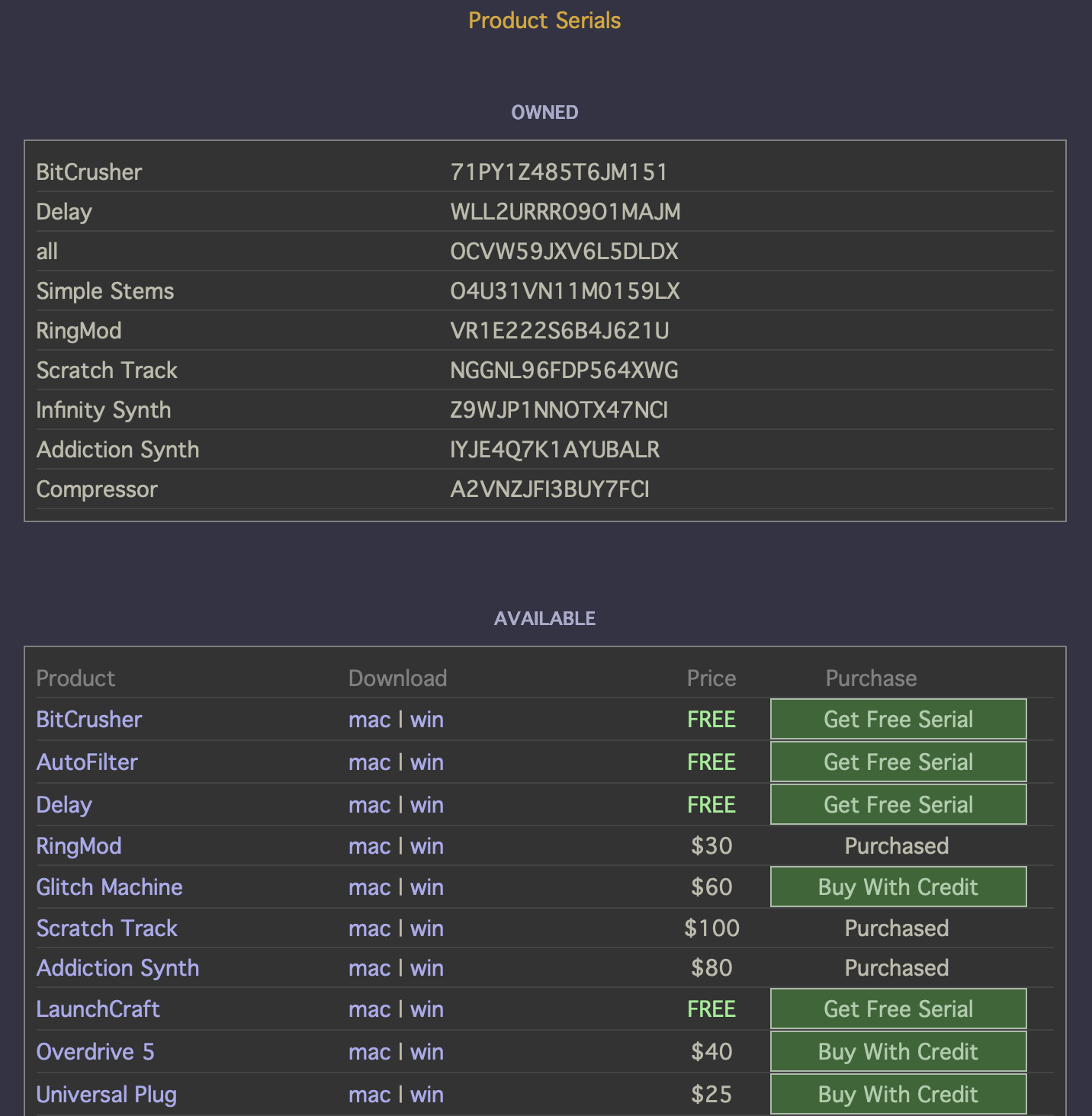 Every Stagecraft account starts off with a $50 credit, which you can use to purchase plugins or certain premium content. This credit can be used inside the plugin or on your account page. It cannot be used for purchasing on the main store, so it cannot be stacked with any current sales.
Every Stagecraft account starts off with a $50 credit, which you can use to purchase plugins or certain premium content. This credit can be used inside the plugin or on your account page. It cannot be used for purchasing on the main store, so it cannot be stacked with any current sales.
Check out this quick video for more information about credit.
How do I uninstall?
Currently, all plugins can simply be deleted. Uninstallers will be available soon. Like most software, settings and content downloads will be stored in standard locations:/Library/Application Support/Stagecraft Software/
/User/{username}/Library/Application Support/Stagecraft Software/
Win
/AppData/Roaming/Application Support/Stagecraft Software
What if I lose my serial or get a new computer?
We allow your key to be used on more than one computer, so feel free to register several times on different computers. If you lose your key, you can always find it on your account page. If you have an illegal key, or attempt to use the same key excessively, we will deactivate it.
Where can I get support?
Please reach out to us through our Discord server or through the contact form.



