Scratch Track
Setup Guide
Installation • Vinyl Setup • Midi Setup • Live Ins • Automation
Scratching in the DAW
Scratch track is designed to give you a way to add scratches to your recording projects. You can use this plugin to scratch samples, loops, tracks or live input. This is the only software to offer live input scratching, and to support all types of timecoded vinyl, midi learn for controls, automation, and programmable crossfade.Timecoded Vinyl
 Scratch track is the cheapest, simplest, most versatile way to use your timecoded vinyl in any DAW or audio plugin host. That makes this plugin the easiest way to add scratching to your recording projects, period.
Scratch track is the cheapest, simplest, most versatile way to use your timecoded vinyl in any DAW or audio plugin host. That makes this plugin the easiest way to add scratching to your recording projects, period.
Midi Scratching
 Scratch with popular midi platter devices, adjust the sensitivity and friction to get perfectly tuned turntable control, capable of everything from a hyperrealistic feel to the truly alien and unique.
Scratch with popular midi platter devices, adjust the sensitivity and friction to get perfectly tuned turntable control, capable of everything from a hyperrealistic feel to the truly alien and unique.
Samples and Tracks
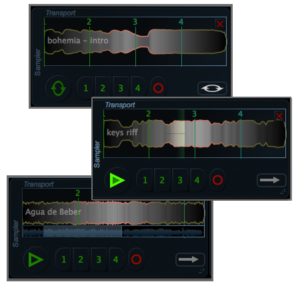 You can use this plugin to trigger samples and tracks. There are programmable cue points so you can juggle between cues in your samples at the touch of a button.
You can use this plugin to trigger samples and tracks. There are programmable cue points so you can juggle between cues in your samples at the touch of a button.





