Installation • Vinyl Setup • Midi Setup • Live Ins • Automation
One of the novel features of Scratch Track is that it will allow you to scratch live incoming audio. This means (for instance) that you could sing a few lines of a song, and then grab the turntable, and scratch the audio immediately after it was first created.
To do this you must first enable live streaming (by clicking on the “live input” button on the plugin’s UI.
Once enabled, the plugin will add the incoming audio from inputs 3&4 to the plugin’s scratch buffer. The incoming audio will also be immediately displayed in the waveform UI (shown below).
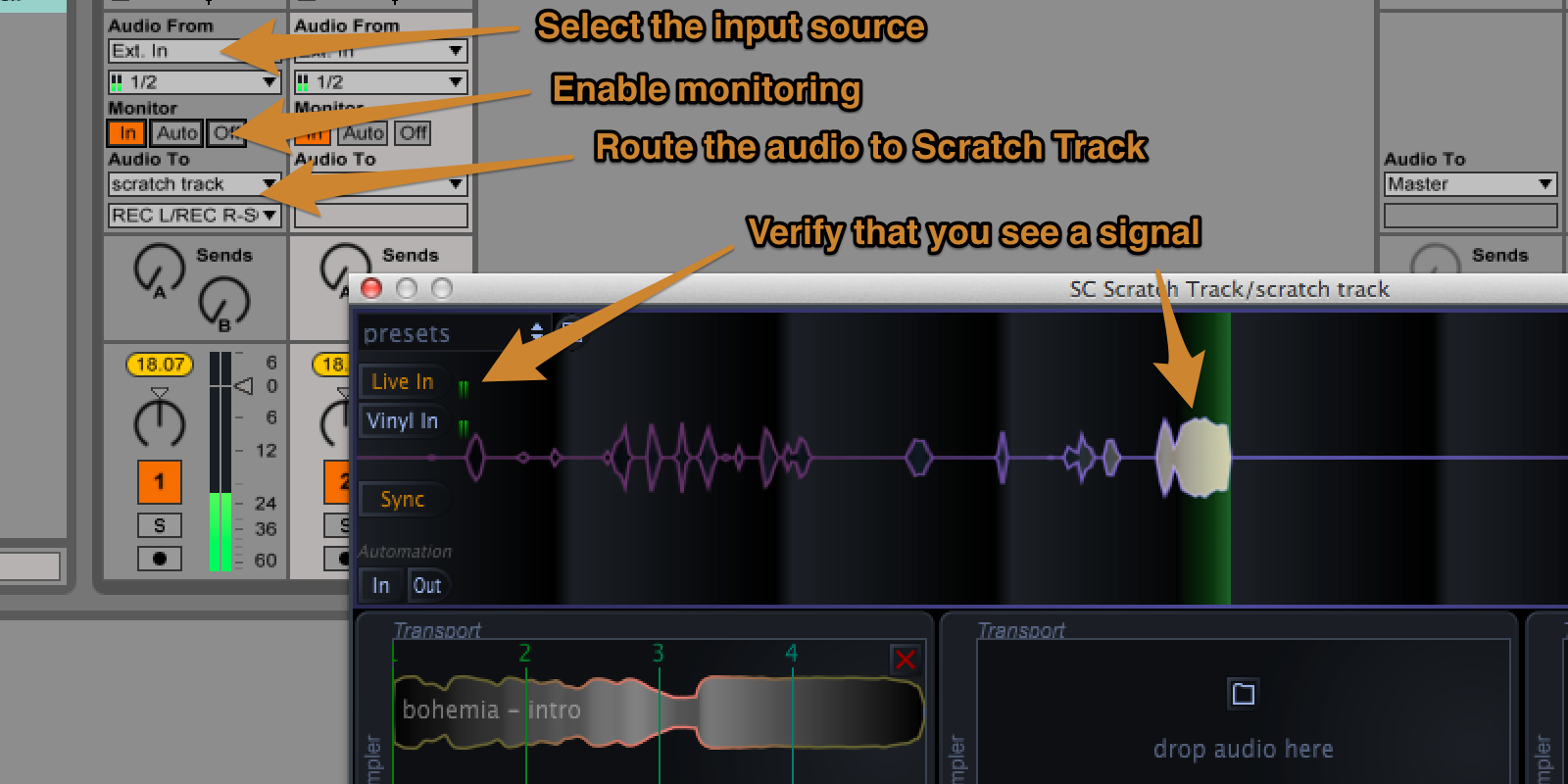
Notice, that once you scratch the stream, it will no longer be in sync with the live throughput. To bring it back up to the current play time, simply click the “sync” button.




