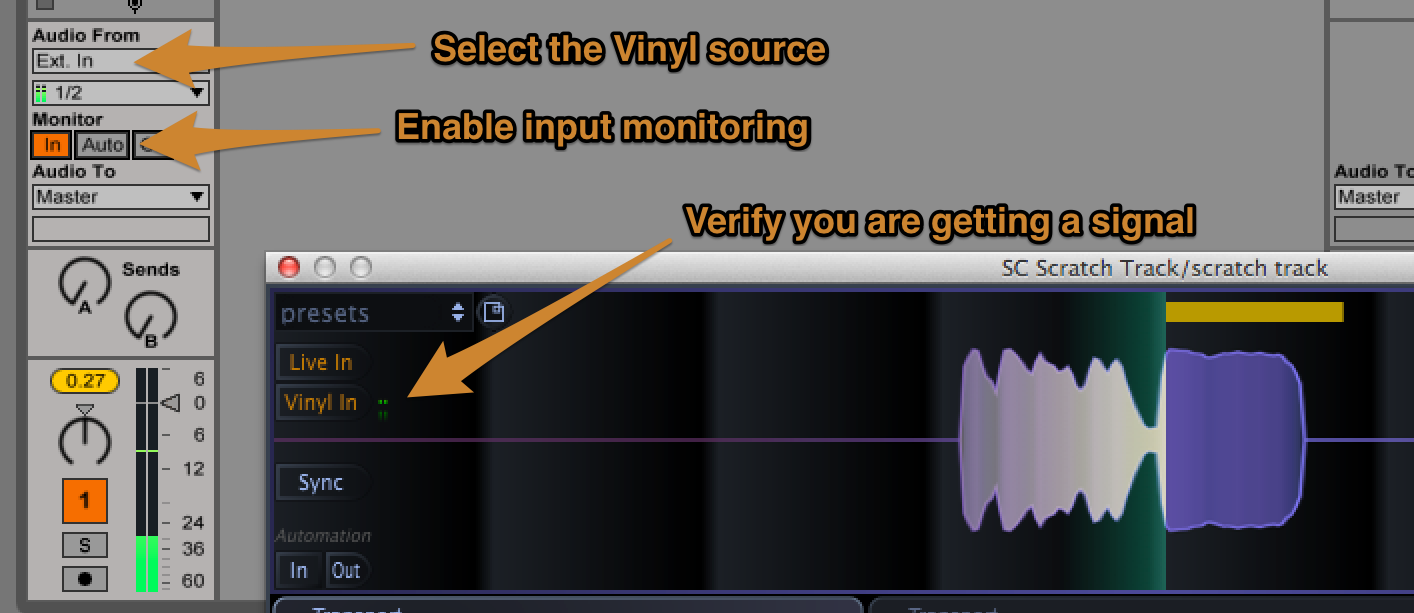Installation • Vinyl Setup • Midi Setup • Live Ins • Automation
The primary function of the Scratch Track plugin is to allow you to use timecoded vinyl inside your recording software. this means that you can scratch audio samples with timecoded vinyl from inside ableton, cubase, reaper, or any other DAW. To use vinyl, simply follow the steps below.
First, open the plugin UI, enable vinyl inputs (by clicking on “vinyl in”) and then select the type of vinyl you wish to use (in the vinyl control panel, in the plugin).
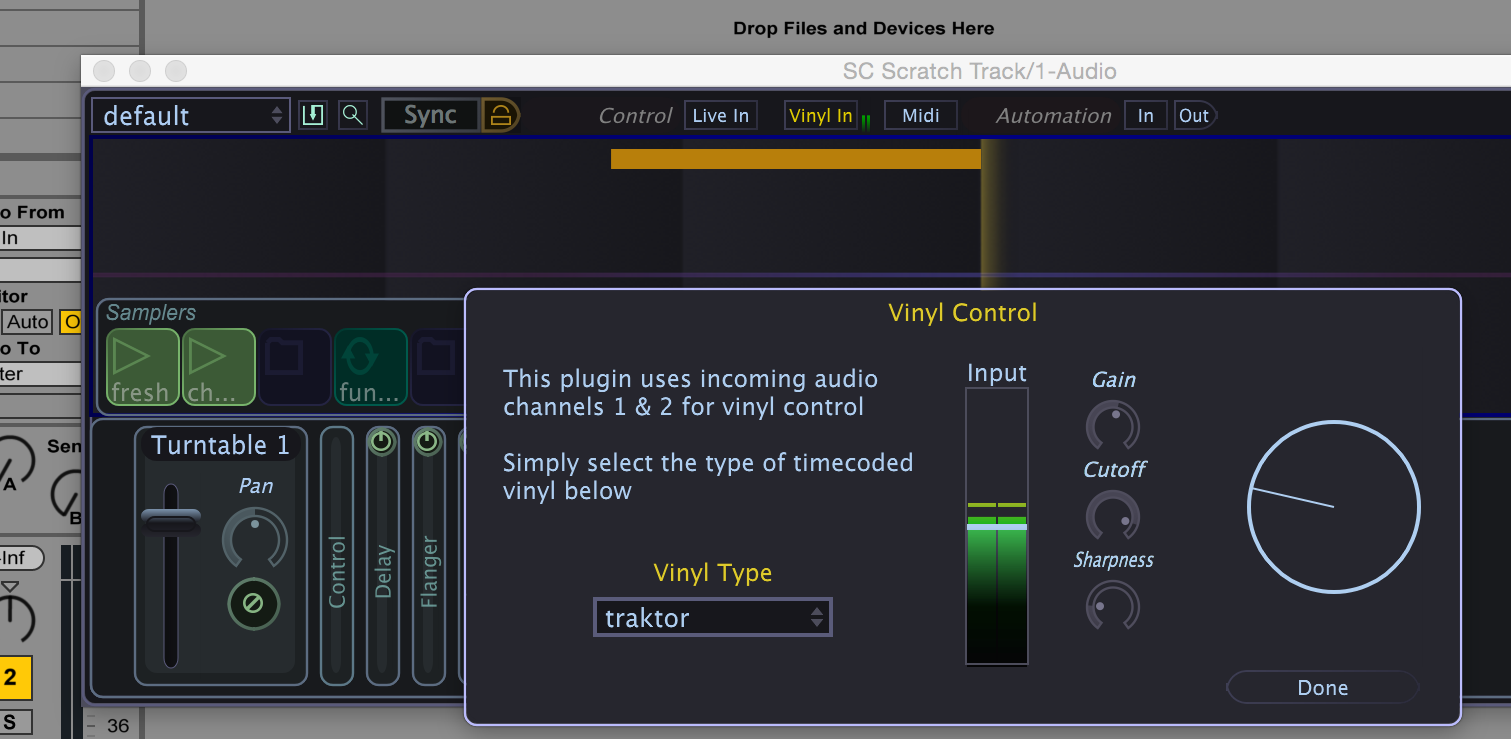
Second, You need to make sure that audio is actually being routed to the plugin (specifically to the first two inputs). In most DAWs, the vinyl input will be the primary input shown on the plugin’s track.
In ableton for instance, you simply need to select the incoming vinyl signal from the audio input dropdown, as shown below.